Instagram application does not give you a photos save option. But using this method you can save your favorite photos in your mobile device.
First you have to install one application called InstaSave. This app you can download from google play store.
After installing InstaSave app you have to do this simple step to save photos.
- Open InstaSave app and login Instagram account.
- After successful login you can see photos like your gallery. There is a also a search options for searching a photos bu using user id.
- Find the photo, select the mark and click on save button on the right corner.
- Now you can save your photos on your mobile gallery.
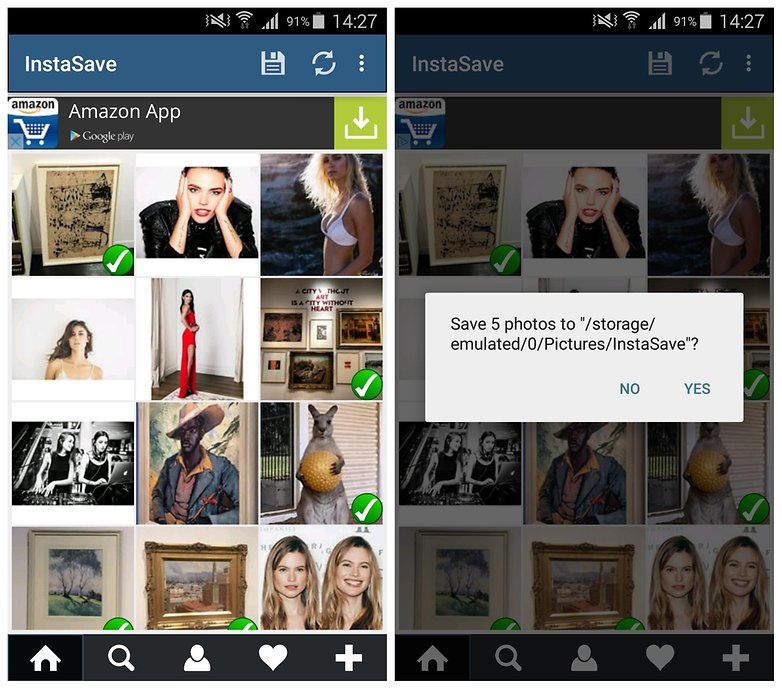 |
| InstaSave Screenshot |




No comments:
Post a Comment