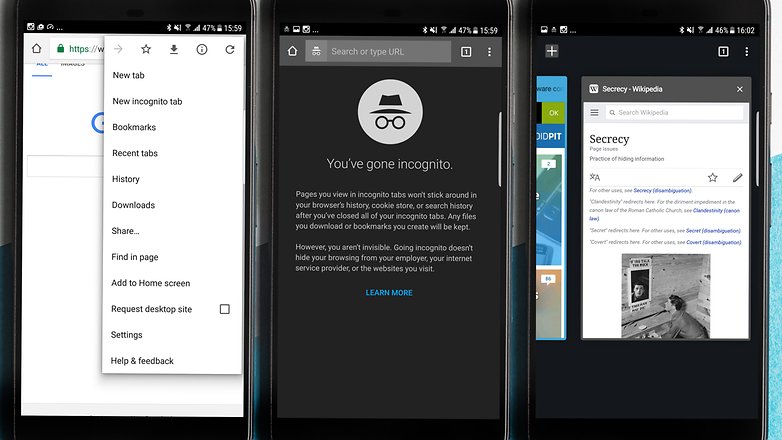
To use incognito mode on Android Mobile is very easy to do, but it can vary across devices and browsers. Here's how to do it on Chrome:
- To turn on incognito mode, tap three dots icon on the top right for more option.
- Then tap New incognito tab.
- You can open multiple incognito tabs as you want.
- To turn off incognito mode, tap the square icon on the top right to open your tabs, then close each incognito tab individually.
Why People do this?
- To log private browsing account.
- When you don't want to targeted by advertise.
- To use Multiple accounts at once.
- When you research something private.




No comments:
Post a Comment